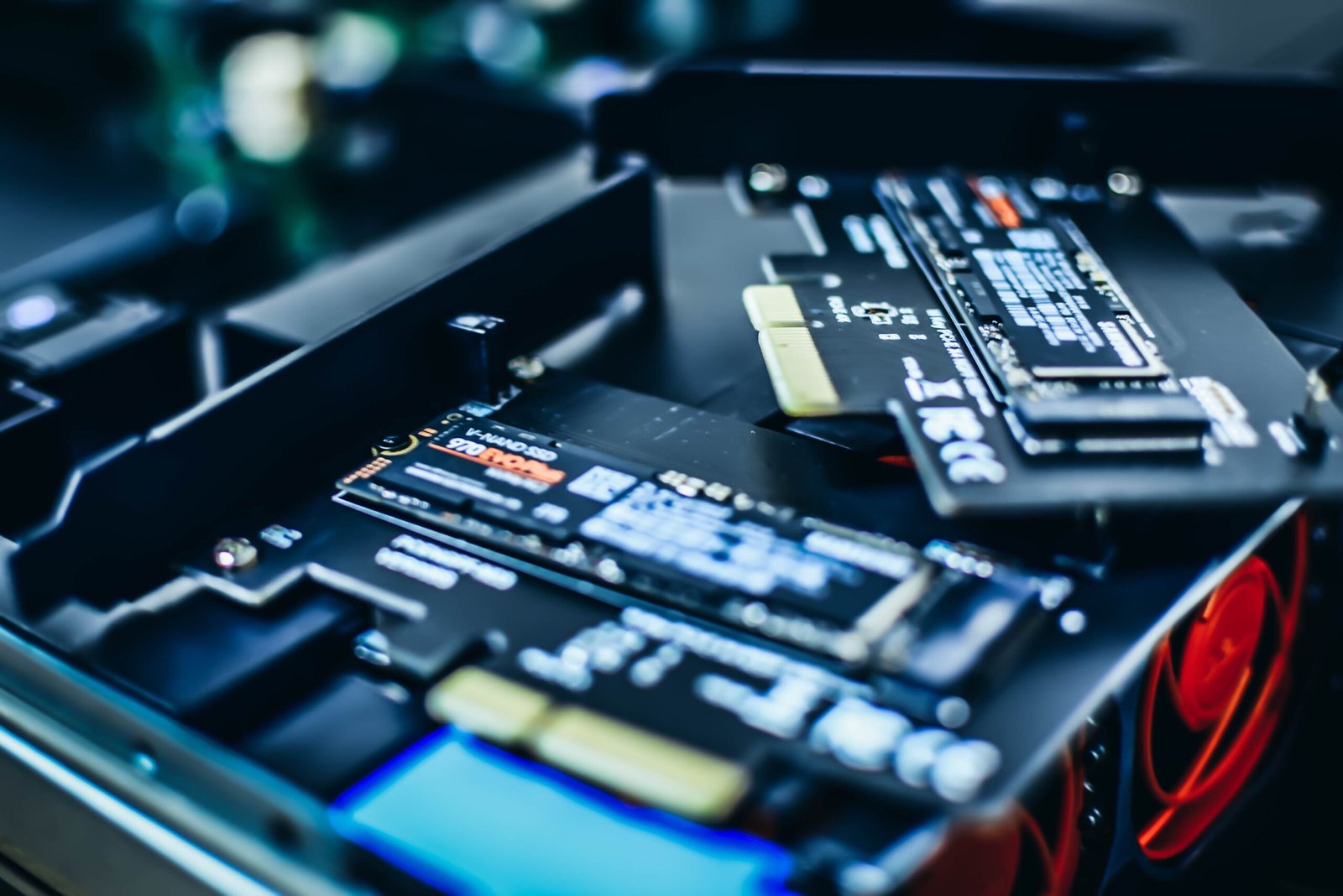One of the standout features of Windows 11 is its visually stunning design. Microsoft has completely revamped the user interface, giving it a modern and sleek look. The Start menu, for example, has been moved to the center of the taskbar, making it more accessible and visually appealing. The Live Tiles have been replaced with static icons, creating a more streamlined and organized appearance.
Windows 11 also introduces a new feature called Snap Layouts, which allows users to easily arrange and manage multiple windows on their desktop. With just a few clicks, you can snap windows into various layouts, such as side by side or in a grid, making multitasking a breeze. This feature is especially useful for users who need to work with multiple applications simultaneously, improving productivity and efficiency.
In addition to the visual changes, Windows 11 also brings several improvements to performance and security. The operating system is designed to be faster and more responsive, with quicker startup times and smoother transitions between applications. It also includes enhanced security features, such as Windows Hello, which provides a secure and convenient way to log in using facial recognition or fingerprint scanning.
Another exciting feature of Windows 11 is the integration of Microsoft Teams directly into the taskbar. This makes it effortless to connect and collaborate with colleagues, friends, and family, whether it’s through text chat, video calls, or screen sharing. With Teams always just a click away, staying connected has never been easier.
Windows 11 also introduces a new Microsoft Store, which has been redesigned to offer a better and more diverse selection of apps. The store now includes popular applications like Adobe Creative Cloud and Microsoft Office, providing users with a wider range of software options. Additionally, Microsoft has made it easier for developers to publish their apps on the store, encouraging innovation and expanding the ecosystem.
Overall, Windows 11 is a significant upgrade that brings a fresh and modern look to the operating system. With its sleek design, improved productivity tools, and enhanced security features, it’s clear that Microsoft has put a lot of thought into creating an operating system that meets the needs of its users. Whether you’re a student, professional, or casual user, Windows 11 offers a seamless and intuitive experience that will enhance your productivity and enjoyment.
A Fresh and Modern Design
One of the first things you’ll notice about Windows 11 is its fresh and modern design. Microsoft has taken a bold step forward with a centered Start menu and taskbar, giving the interface a clean and minimalistic look. The new design elements, such as rounded corners and subtle animations, create a more polished and visually appealing experience.
Windows 11 also introduces a new feature called Snap Layouts, which allows you to easily organize and multitask with multiple windows. With just a few clicks, you can arrange your windows side by side or in a grid layout, making it effortless to work on multiple tasks simultaneously.
But the design enhancements don’t stop there. Windows 11 brings a revamped File Explorer, with a sleek and intuitive interface that makes it easier than ever to navigate and manage your files. The new design incorporates a simplified ribbon menu, making it more streamlined and accessible. Additionally, the updated File Explorer includes new features like quick access to recently accessed files and folders, making it even more convenient to find what you need.
Another notable design improvement in Windows 11 is the redesigned Microsoft Store. The new store has a modern and visually appealing layout, with a focus on curated content and personalized recommendations. It offers a seamless browsing experience, allowing you to easily discover and download apps, games, and entertainment content.
In addition to the visual enhancements, Windows 11 also brings improvements to the overall performance and efficiency of the operating system. The new version is optimized for speed and responsiveness, allowing for faster boot times and smoother multitasking. The redesigned Start menu and taskbar not only enhance the aesthetics but also improve the functionality, providing quick access to your most-used apps and files.
Overall, Windows 11’s fresh and modern design elevates the user experience to a new level. With its clean and minimalistic look, intuitive interface, and improved performance, it offers a seamless and enjoyable computing experience for both work and play.
In addition to the virtual desktop feature and the redesigned Microsoft Store, Windows 11 also introduces several other enhanced productivity tools. One of these tools is the new Snap Layouts feature, which allows you to quickly organize and arrange multiple windows on your screen. With Snap Layouts, you can easily create custom layouts for different tasks, such as side-by-side windows or a grid of windows.
Another new feature in Windows 11 is the improved multitasking capabilities. The operating system now supports a feature called Snap Groups, which allows you to switch between groups of apps that are related to a specific task or project. This makes it easier to stay organized and quickly access the apps you need for different projects.
Windows 11 also includes an updated version of the Microsoft Edge browser, which offers improved performance and new features to enhance your productivity. The new version of Edge includes a built-in PDF reader, a screenshot tool, and a sidebar for quick access to your favorite websites and apps. It also integrates seamlessly with other Microsoft services, such as OneDrive and Microsoft Teams, making it easier to collaborate and share information.
Furthermore, Windows 11 introduces a new feature called Focus Assist, which helps you stay focused and minimize distractions. With Focus Assist, you can set specific times when you don’t want to be interrupted by notifications or other distractions. This can be particularly useful when you need to concentrate on an important task or project.
Overall, Windows 11 offers a range of enhanced productivity tools that can help you work more efficiently and stay organized. Whether you’re managing multiple projects, collaborating with colleagues, or simply trying to stay focused, Windows 11 provides the tools you need to be productive and successful.
Improved Gaming Experience
If you’re a gamer, you’ll be happy to know that Windows 11 brings several improvements to the gaming experience. The new operating system introduces DirectStorage, a technology that allows for faster loading times and more detailed game worlds. This means you can spend less time waiting and more time playing.
Windows 11 also includes Auto HDR, which automatically adds high dynamic range (HDR) enhancements to games that were originally designed without HDR support. This can make your gaming experience more immersive and visually stunning, as it brings out the details in both bright and dark areas of the game.
In addition to DirectStorage and Auto HDR, Windows 11 introduces a new feature called Xbox Game Pass integration. This feature allows you to access a vast library of games from the Xbox Game Pass directly from your Windows 11 PC. With a subscription to Xbox Game Pass, you can enjoy unlimited access to a wide variety of games, including new releases, indie titles, and classic favorites.
Furthermore, Windows 11 enhances the gaming experience with its improved graphics capabilities. The new operating system supports DirectX 12 Ultimate, which provides advanced rendering techniques and improved performance. This means that games can take advantage of cutting-edge graphics technologies, such as ray tracing and variable rate shading, to deliver stunning visuals and realistic lighting effects.
Moreover, Windows 11 introduces a new gaming mode called “Game Mode Plus.” This mode optimizes your PC’s performance while gaming by allocating system resources to prioritize the game. It ensures that you get the best possible performance and smooth gameplay, even when running resource-intensive games.
Another notable improvement in Windows 11 is the integration of Xbox Live. With Xbox Live, you can connect with your friends, join multiplayer games, and track your achievements across both PC and Xbox consoles. This seamless integration allows for a unified gaming experience, regardless of the platform you choose to play on.
Overall, Windows 11 offers a range of features and enhancements that elevate the gaming experience on PC. Whether it’s faster loading times, enhanced graphics, access to a vast library of games, or seamless integration with Xbox Live, Windows 11 provides gamers with a more immersive and enjoyable gaming experience.
Seamless Integration with Microsoft Teams
With remote work and virtual meetings becoming increasingly common, Windows 11 integrates Microsoft Teams directly into the taskbar. This makes it easy to start or join a meeting with just a click, without the need to open a separate application.
Whether you’re collaborating with colleagues or connecting with friends and family, the integration of Microsoft Teams in Windows 11 streamlines the communication process and ensures you can stay connected effortlessly.
Not only does Windows 11 provide a convenient way to access Microsoft Teams, but it also offers a range of features that enhance the overall meeting experience. For example, the new Snap Layouts feature allows you to organize multiple windows on your screen, making it easier to multitask during a meeting. You can have your Teams window open alongside other applications, such as your calendar or a shared document, without any hassle.
In addition, Windows 11 introduces a new feature called Dynamic Refresh Rate, which automatically adjusts the refresh rate of your display based on the content you’re viewing. This means that when you’re in a Microsoft Teams meeting, the refresh rate will be optimized for smooth video playback, ensuring a seamless and high-quality experience.
Furthermore, Windows 11 brings improvements to the audio and video capabilities of Microsoft Teams. The new DirectStorage technology allows for faster loading times and smoother playback of videos, so you can have clear and uninterrupted communication with your team members or loved ones. The enhanced audio features, such as spatial sound and background noise suppression, make virtual meetings feel more immersive and professional.
With Windows 11 and Microsoft Teams working together seamlessly, you can easily collaborate and stay connected with others, regardless of your location. Whether you’re working from home, on the go, or in the office, the integration of Microsoft Teams in Windows 11 ensures that you can communicate effectively and efficiently, making remote work and virtual meetings a breeze.
Additionally, Windows 11 brings enhanced palm rejection technology, which allows for a more comfortable and accurate writing or drawing experience with a pen. This means that you can rest your hand on the screen while using the pen without worrying about accidental touches interfering with your work.
Furthermore, the touch and pen input in Windows 11 have been optimized for precision and sensitivity. The operating system recognizes even the slightest touch or pen stroke, ensuring that your actions are accurately translated onto the screen. Whether you’re using your fingers or a stylus, you’ll notice a significant improvement in the responsiveness and accuracy of your inputs.
Windows 11 also introduces a feature called “Ink Workspace” that provides a centralized hub for all your pen-related activities. With Ink Workspace, you can easily access and manage your handwritten notes, sketches, and annotations. It offers a variety of tools and options to customize your writing or drawing experience, such as different pen types, colors, and thicknesses.
Moreover, Windows 11 supports advanced pen features like tilt and pressure sensitivity. This means that if you’re using a pen that supports these features, you can create more intricate and nuanced drawings or calligraphy. The operating system recognizes the angle and pressure applied by the pen, allowing you to achieve a greater level of artistic expression.
Whether you’re an artist, a student, or simply someone who prefers using touch or pen input, Windows 11 provides a range of improvements and features that enhance your overall experience. From redesigned touch gestures to a more responsive virtual keyboard, the new operating system offers a seamless and intuitive touch and pen input experience.