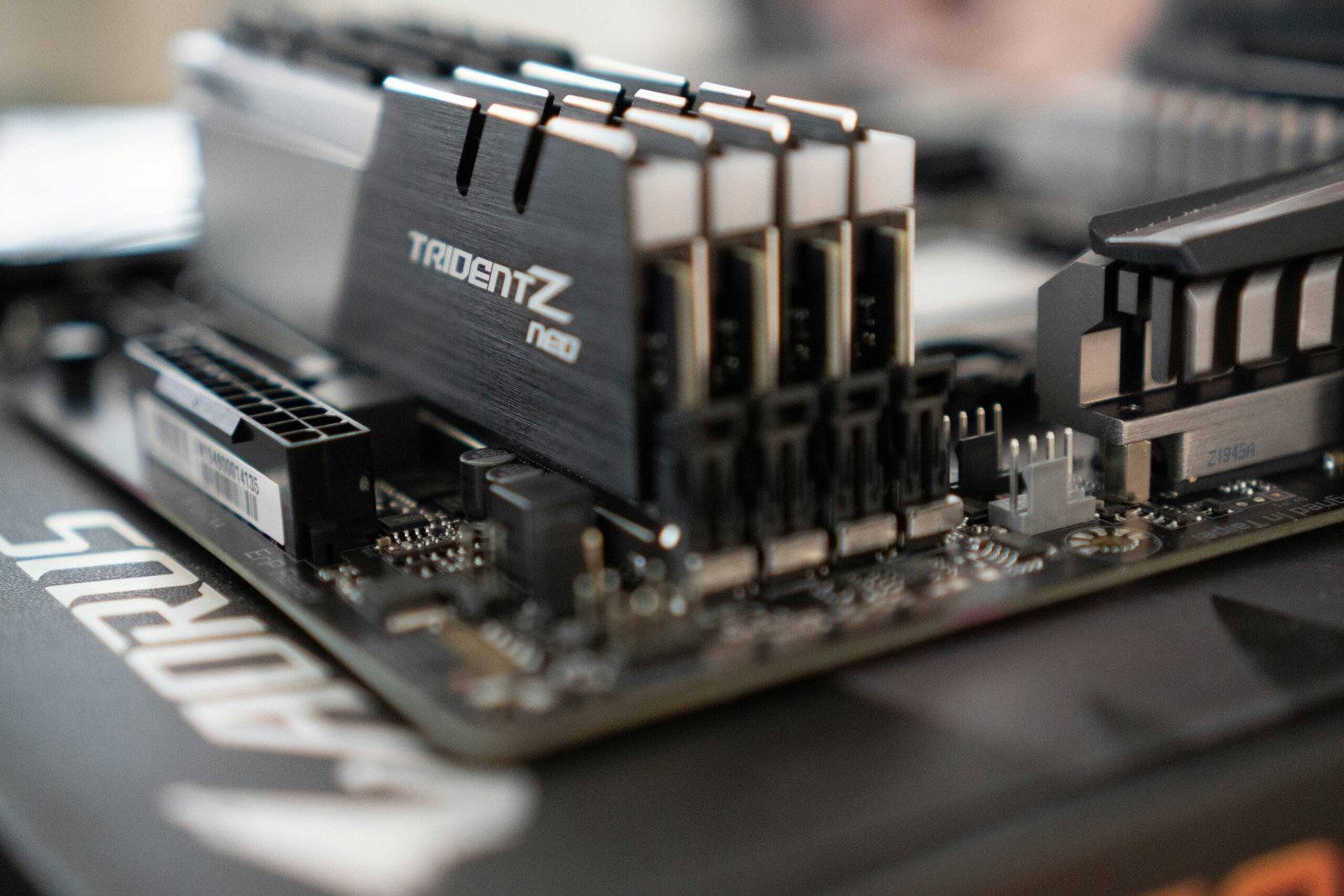One of the key considerations when choosing the hardware configuration for your laptop is the processor. The processor, also known as the CPU (Central Processing Unit), is responsible for executing instructions and performing calculations. It is like the brain of the laptop, and a powerful processor can significantly enhance the performance of your device.
When selecting a processor, you need to consider factors such as the number of cores, clock speed, and cache size. The number of cores determines how many tasks the processor can handle simultaneously, while the clock speed measures how quickly the processor can execute instructions. Additionally, a larger cache size allows the processor to store frequently accessed data, reducing the time it takes to retrieve information.
Another important hardware component to consider is the RAM (Random Access Memory). RAM is responsible for temporarily storing data that the processor needs to access quickly. The more RAM your laptop has, the more data it can store, resulting in faster and smoother performance. It is recommended to have at least 8GB of RAM for general use, but if you plan on running resource-intensive applications or multitasking, you may want to consider getting 16GB or more.
In addition to the processor and RAM, the storage drive is another crucial component to consider. There are two main types of storage drives: hard disk drives (HDDs) and solid-state drives (SSDs). HDDs are the traditional option and offer larger storage capacities at a lower cost. However, SSDs are much faster and more durable, resulting in quicker boot times, faster file transfers, and overall improved performance. If speed is a priority for you, opting for an SSD is highly recommended.
Graphics processing is another aspect to consider, especially if you plan on using your laptop for gaming, video editing, or graphic design. Integrated graphics, which are built into the processor, are suitable for basic tasks such as web browsing and word processing. However, for more demanding applications, a dedicated graphics card is essential. A dedicated graphics card has its own memory and processing power, allowing it to handle complex graphics and deliver higher frame rates.
Finally, it is important to consider the display and battery life when choosing a laptop. The display quality can greatly impact your overall user experience, so it is advisable to opt for a laptop with a high-resolution display and good color accuracy. Additionally, battery life is crucial, especially if you plan on using your laptop on the go. Look for laptops with long battery life or the option to upgrade to a larger battery if necessary.
In conclusion, choosing the best hardware configuration for your laptop is essential for ensuring optimal performance and meeting your specific needs. By considering factors such as the processor, RAM, storage drive, graphics processing, display, and battery life, you can make an informed decision and select a laptop that will serve you well for years to come.
1. Processor
The processor, also known as the central processing unit (CPU), is often considered the brain of the laptop. It is responsible for executing instructions and performing calculations. The processor’s speed and number of cores greatly impact the laptop’s performance, especially when running resource-intensive tasks like gaming or video editing.
When choosing a laptop, look for the latest generation processors from reputable manufacturers like Intel or AMD. Consider the number of cores and the clock speed. For most users, a quad-core processor with a clock speed of at least 2.5 GHz should suffice. However, if you require more processing power, consider opting for a higher-end processor.
Furthermore, it is important to consider the architecture of the processor. The architecture determines how efficiently the processor can handle instructions and process data. The latest processors often feature advancements in architecture, such as Intel’s Core i-series or AMD’s Ryzen series, which offer improved performance and energy efficiency.
In addition to the number of cores and clock speed, the processor’s cache size is another important factor to consider. The cache is a small amount of memory located on the processor that stores frequently accessed data. A larger cache size allows the processor to quickly access and retrieve data, resulting in faster performance.
Moreover, it is worth noting that some processors come with integrated graphics, while others require a separate graphics card. Integrated graphics are suitable for everyday tasks like web browsing and document editing, but if you plan on gaming or working with graphic-intensive applications, a dedicated graphics card is recommended.
Lastly, when considering the processor, it is essential to keep in mind the thermal design power (TDP). TDP refers to the amount of heat generated by the processor and the cooling system required to keep it within safe operating temperatures. Higher TDP processors may require more robust cooling solutions, which can impact the laptop’s size, weight, and battery life.
In conclusion, the processor is a crucial component of a laptop, and choosing the right one can significantly impact its performance. Consider factors such as the number of cores, clock speed, architecture, cache size, graphics capabilities, and thermal design power when selecting a laptop with the ideal processor for your needs.
Upgrading the RAM in a laptop can be a cost-effective way to improve its performance. If your laptop is experiencing slow speeds or struggling to handle multiple tasks simultaneously, adding more RAM can help alleviate these issues. With additional RAM, your laptop will have more space to store and access data, allowing it to run applications more smoothly and efficiently.
When choosing the amount of RAM to upgrade to, it’s important to consider your specific needs and usage patterns. For casual users who primarily use their laptops for basic tasks like web browsing, word processing, and streaming videos, 8GB or 16GB of RAM should be sufficient. This amount of RAM provides enough memory to handle these tasks without any noticeable slowdowns.
However, if you’re a power user who frequently uses resource-intensive applications like video editing software, graphic design tools, or virtual machines, you may benefit from upgrading to 32GB or even 64GB of RAM. These larger amounts of RAM allow for smoother multitasking, faster rendering times, and overall improved performance when working with demanding applications.
It’s worth noting that not all laptops are easily upgradable when it comes to RAM. Some laptops have their RAM soldered onto the motherboard, making it impossible to upgrade without professional assistance. Before purchasing a laptop with the intention of upgrading its RAM, it’s essential to research whether the model allows for easy RAM expansion.
In conclusion, RAM is a crucial component that directly impacts a laptop’s performance. Upgrading the RAM can significantly improve a laptop’s speed and multitasking capabilities, making it a worthwhile investment for users who require more power and efficiency from their devices.
3. Storage
Storage is where your laptop stores all its data, including the operating system, applications, and files. There are two primary types of storage: Hard Disk Drives (HDDs) and Solid State Drives (SSDs).
HDDs are the traditional storage option, offering large capacities at a lower cost. However, they are slower and less durable compared to SSDs. If you require ample storage space for multimedia files or large software installations, an HDD might be a suitable choice. HDDs consist of spinning magnetic disks, which can be prone to mechanical failure over time. This means that if your laptop experiences a physical shock or is dropped accidentally, the moving parts in an HDD can get damaged, leading to data loss. Additionally, the spinning disks in an HDD can cause slower data transfer speeds, resulting in longer boot times and application loading times.
On the other hand, SSDs provide faster data transfer speeds, resulting in quicker boot times and application loading. They are also more resistant to physical shock and consume less power, making them ideal for portable laptops. SSDs use flash memory technology, which has no moving parts, making them more durable and less prone to mechanical failure. This means that even if your laptop experiences a physical shock or is accidentally dropped, the data stored in an SSD is less likely to be lost. Additionally, the absence of moving parts in an SSD allows for faster data transfer speeds, resulting in improved overall performance. However, SSDs tend to have smaller storage capacities compared to HDDs and can be more expensive.
When choosing between an HDD and an SSD, it is important to consider your specific needs and preferences. If you require a large amount of storage space and are willing to sacrifice some speed and durability, an HDD might be the right choice for you. On the other hand, if speed, durability, and portability are your priorities, an SSD would be the better option. Some laptops also offer a combination of both HDD and SSD storage, allowing you to benefit from the larger storage capacity of an HDD and the faster performance of an SSD.
4. Graphics Card
If you plan to use your laptop for gaming, graphic design, or video editing, a dedicated graphics card is essential. A dedicated graphics card offloads the graphical processing from the CPU, resulting in smoother gameplay and faster rendering of visual content.
When it comes to graphics cards, there are two main manufacturers: NVIDIA and AMD. Both offer a range of options suitable for different budgets and performance requirements. Look for a laptop with at least 4GB of VRAM (Video RAM) for casual gaming and multimedia tasks. For more demanding applications, consider a laptop with a higher-end graphics card.
NVIDIA is known for its GeForce series, which includes entry-level, mid-range, and high-end options. The GeForce GTX series is popular among gamers, offering excellent performance and features like ray tracing and DLSS (Deep Learning Super Sampling) for enhanced visuals. The higher the number in the model name, the more powerful the graphics card is. For example, the GeForce GTX 1650 is a budget-friendly option, while the GeForce RTX 3080 is a top-of-the-line card capable of handling the most demanding games and applications.
On the other hand, AMD’s Radeon series provides competitive alternatives to NVIDIA’s offerings. The Radeon RX series includes options for different budgets and performance levels. The Radeon RX 5000 series, for example, offers excellent performance for gaming at 1080p resolution, while the Radeon RX 6000 series competes with NVIDIA’s high-end cards. AMD’s graphics cards are known for their efficient power consumption and competitive pricing.
When choosing a laptop with a dedicated graphics card, it’s important to consider your specific needs and budget. If you’re a casual gamer or work with basic graphic design tasks, a laptop with a mid-range graphics card like the GeForce GTX 1660 or Radeon RX 5600M would suffice. However, if you’re a professional video editor or an avid gamer who wants to experience the latest games at their best, investing in a laptop with a high-end graphics card like the GeForce RTX 3070 or Radeon RX 6800M would be a wise choice.
Additionally, keep in mind that the graphics card is just one component that contributes to overall performance. The CPU, RAM, and storage also play crucial roles, so it’s important to find a balance between all these components to ensure optimal performance for your specific tasks.
5. Display
The display is the primary interface between you and your laptop. It is crucial to choose a laptop with a high-quality display that meets your specific needs.
Consider the resolution, size, and panel type when selecting a laptop display. Higher resolutions, such as Full HD (1920×1080) or even 4K (3840×2160), offer sharper and more detailed visuals. This is especially important if you plan on using your laptop for graphic design, video editing, or gaming, where every pixel matters. A higher resolution display allows for more screen real estate, enabling you to multitask efficiently or enjoy a more immersive viewing experience when watching movies or playing games.
However, it’s important to note that higher resolution displays also consume more power, which can impact battery life. So, if you prioritize portability and long battery life, you might consider opting for a laptop with a lower resolution display.
In addition to resolution, the size of the display is another factor to consider. Larger displays provide a more immersive experience, allowing you to view content in greater detail. However, they also make the laptop less portable and heavier. If you plan on carrying your laptop around frequently or need it for on-the-go productivity, a smaller display size might be more suitable. On the other hand, if you primarily use your laptop at a desk or for media consumption, a larger display size can enhance your overall experience.
Another aspect to consider is the panel type. Most laptops come with either IPS (In-Plane Switching) or TN (Twisted Nematic) panels. IPS panels generally offer better color accuracy, wider viewing angles, and better overall visual quality compared to TN panels. This makes them ideal for tasks that require accurate color representation, such as photo editing or graphic design. TN panels, on the other hand, are known for their faster response times, which can be beneficial for gaming or fast-paced content consumption.
Ultimately, the choice of display comes down to your specific needs and preferences. Consider how you will be using your laptop and prioritize the aspects that matter most to you, whether it’s resolution, size, or panel type. By doing so, you can ensure that the laptop you choose provides an optimal visual experience for your everyday tasks and activities.
6. Battery Life
For users who are always on the go, battery life is a crucial factor to consider. A laptop with a long-lasting battery can provide uninterrupted productivity and entertainment without the need for frequent charging.
When researching laptops, look for models with a battery life of at least 8 hours or more. Keep in mind that battery life can vary depending on usage and the laptop’s hardware configuration. Energy-efficient processors, SSDs, and lower screen brightness settings can contribute to longer battery life.
In addition to the hardware factors mentioned above, there are also software optimizations that can help extend battery life. Many operating systems, such as Windows and macOS, offer power management settings that allow users to customize their laptop’s energy usage. These settings can include options to reduce background processes, limit CPU usage, and adjust screen timeout settings.
Furthermore, some laptops come with proprietary software that can optimize battery usage. For example, certain manufacturers offer power-saving modes that automatically adjust system settings to maximize battery life. These modes can throttle down the CPU performance, reduce screen brightness, and disable unnecessary features, all in an effort to conserve power.
It’s important to note that battery life is not solely determined by the laptop’s hardware and software. User habits and preferences also play a significant role. For instance, frequent multitasking, running resource-intensive applications, and streaming high-definition videos can drain the battery faster. On the other hand, using the laptop for basic tasks like web browsing and word processing can help prolong battery life.
When considering battery life, it’s also worth noting that some laptops offer fast charging capabilities. These laptops come with chargers that can quickly replenish the battery, allowing users to get back to work or play in a shorter amount of time. This feature can be particularly useful for individuals who are constantly on the move and need a quick boost of battery power.
In conclusion, when evaluating a laptop’s battery life, it’s important to consider both the hardware specifications and the software optimizations available. By choosing a laptop with a long-lasting battery, customizing power settings, and adopting battery-conscious habits, users can ensure that their laptop will keep up with their on-the-go lifestyle without constantly needing to be plugged in.